Benefits of using Figma
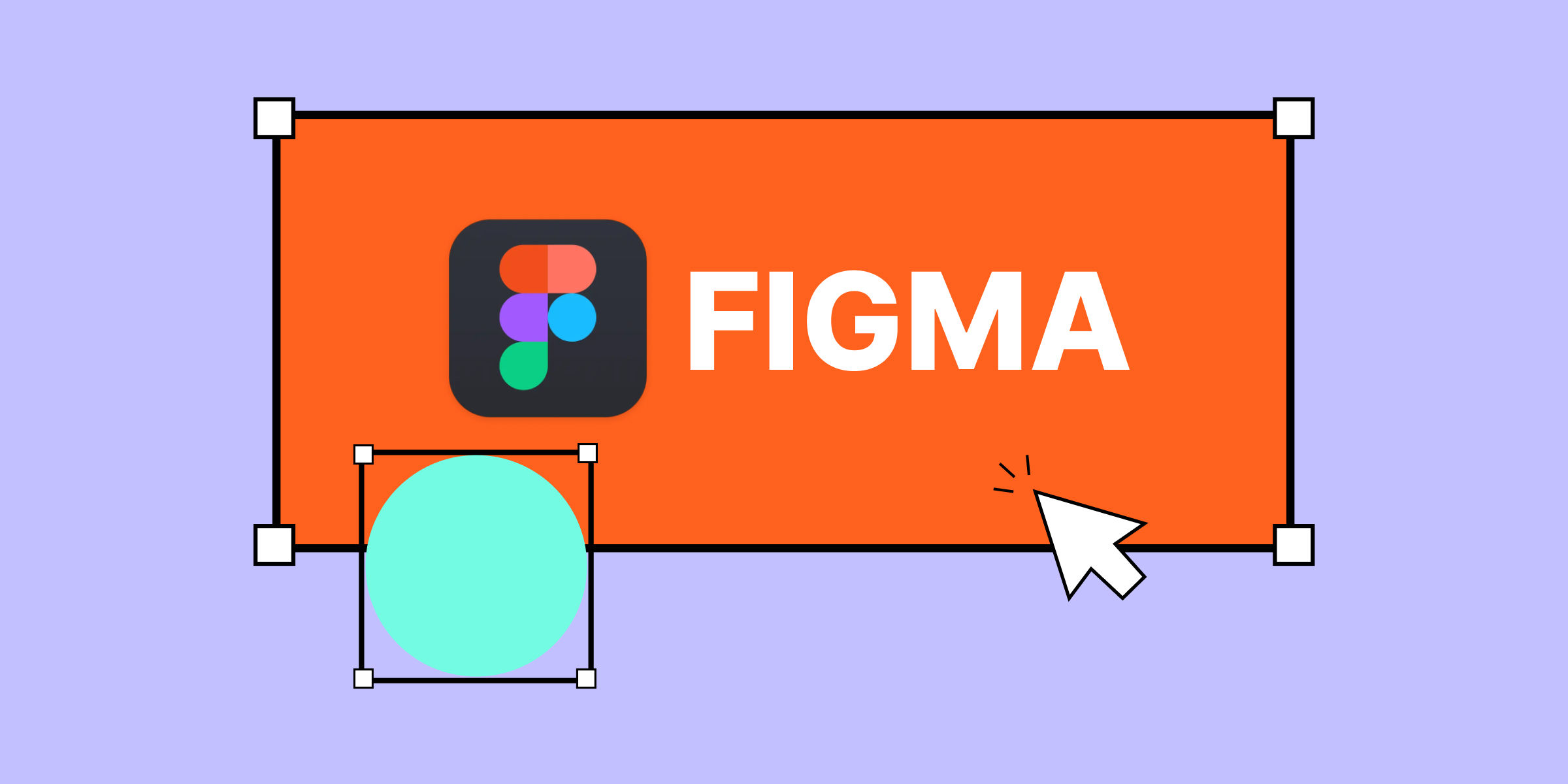
Figma is a powerful tool tailored for interface designers, offering a plethora of features to craft visually appealing interfaces. From creating layouts, animations, to designing icons, Figma simplifies the design process. Notably, its ability to seamlessly integrate with drag-and-drop functionality enhances user experience. Moreover, Figma facilitates collaborative work, allowing teams to collaborate effortlessly and provide feedback in real-time. Despite its advantages, the main drawback of Figma is its lack of a free version.
What is Figma?
Figma, a web-based program dedicated to creating user interfaces (UI), emerged in 2015 from the minds of Google developers dissatisfied with existing tools like Photoshop and Sketch. Their aim was to revolutionize UI project collaboration, leading to the birth of Figma in 2016. Since its inception, Figma has gained immense popularity among designers worldwide due to its unique features and functionalities.
Benefits of Figma:
-
Fast Loading Speed: Figma stands out for its lightning-fast loading speed, making it a preferred choice for designers who value efficiency.
-
Cross-Browser Compatibility: Ensuring a seamless experience across different browsers, Figma undergoes rigorous testing to eliminate bugs, enhancing workflow stability.
-
User-Friendly Interface: With an intuitive interface, Figma empowers designers of all skill levels to create stunning designs without the need for coding expertise.
-
Accessibility: Despite its relative youth, Figma boasts over a million users and continues to grow, offering widespread accessibility and community support.
-
Exceptional Customer Service: Figma's dedicated customer service team is readily available to address any issues or queries, ensuring a smooth experience for users.
-
Highly Recommended: Figma is highly recommended over competitors like Adobe Creative Cloud for its robust features and user-friendly approach.
In summary, Figma is a revolutionary web-based platform tailored for interface design, offering a comprehensive suite of tools and features. While it may have its limitations, the benefits of Figma far outweigh them, making it a wise choice for designers seeking efficiency and collaboration in their projects. By embracing Figma and leveraging its advantages, designers can elevate their skills and contribute to the thriving UI/UX industry.
Consult us for free?
View More


