Creating Beautiful User Interfaces with React and Material-UI
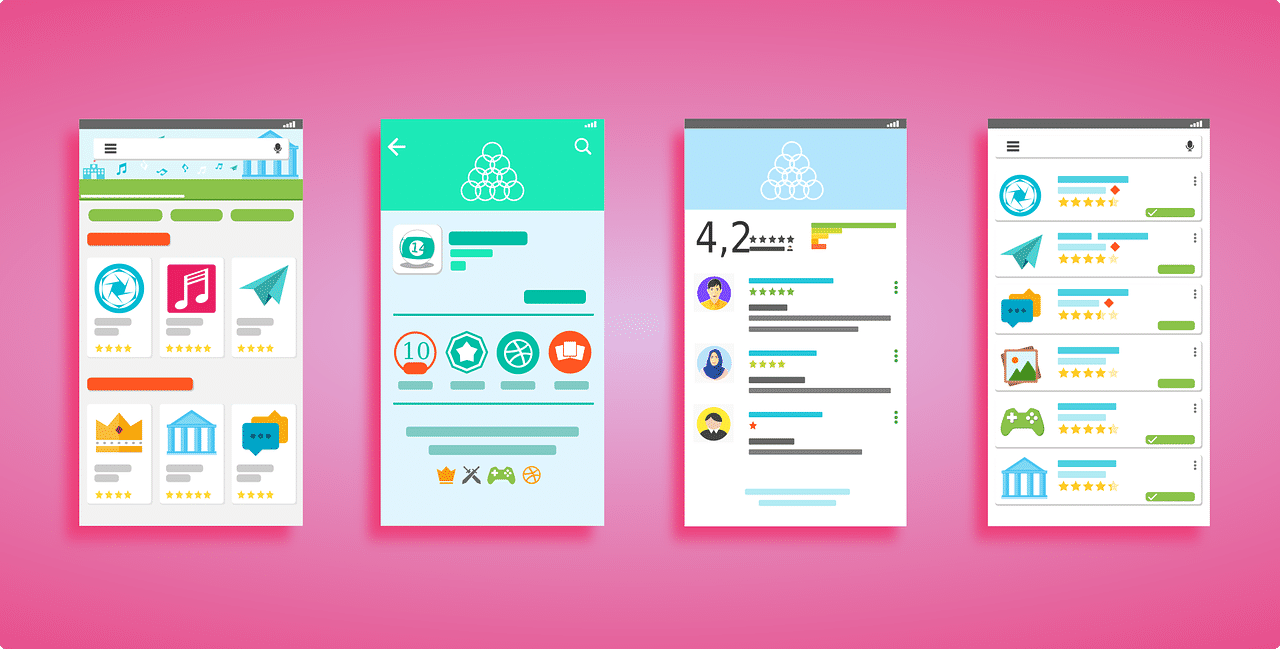
In the realm of web development, creating visually stunning and user-friendly interfaces is paramount to providing a delightful user experience. With the combination of React and Material-UI, developers can seamlessly craft elegant and intuitive user interfaces that not only captivate users but also enhance usability. In this blog post, we'll explore how to leverage React and Material-UI to create beautiful user interfaces, focusing on best practices and key techniques.
Introduction to Material-UI
What is Material-UI?
Material-UI is a popular React UI framework that implements Google's Material Design guidelines. It provides a vast array of pre-designed components, icons, and themes, enabling developers to rapidly build modern and visually appealing interfaces.
Why Choose Material-UI?
- Consistency: Material-UI promotes design consistency across applications, ensuring a cohesive user experience.
- Flexibility: It offers a wide range of customizable components and themes, allowing developers to tailor interfaces to their specific needs.
- Community Support: With a large and active community, Material-UI receives frequent updates, bug fixes, and contributions, ensuring its reliability and relevance.
Getting Started with Material-UI
Installation
To begin using Material-UI in your React project, you can install it via npm or yarn:
npm install @mui/material @emotion/react @emotion/styled
or,
yarn add @mui/material @emotion/react @emotion/styled
Basic Usage
Once installed, you can import Material-UI components and start incorporating them into your React components:
import { Button, TextField, Typography } from '@mui/material';
const MyComponent = () => {
return (
<>
<Typography variant="h1">Welcome to Material-UI</Typography>
<TextField label="Username" />
<Button variant="contained" color="primary">Submit</Button>
</>
);
};
Design Principles and Best Practices
Consistent Layouts
Maintain consistency in layout structures, spacing, and typography throughout your application to ensure a cohesive and intuitive user experience.
Responsive Design
Implement responsive design principles to ensure your interfaces adapt seamlessly to different screen sizes and devices, providing a consistent experience across platforms.
Color and Typography
Choose appropriate color palettes and typography styles that align with your brand identity and enhance readability. Material-UI offers customizable themes to easily manage colors and typography across your application.
Accessibility
Prioritize accessibility by adhering to WCAG guidelines and ensuring components are keyboard accessible, have proper focus management, and include appropriate aria attributes.
Advanced Techniques
Theming
Customize the look and feel of your application using Material-UI's theming capabilities. Define custom themes to control colors, typography, and other design aspects, allowing for easy branding and styling adjustments.
Animation
Enhance user interactions and engagement by incorporating animations into your interfaces. Material-UI provides built-in support for animations through transitions and transitions, making it simple to add subtle visual effects.
Customization
Extend Material-UI's components or create custom components tailored to your specific requirements. Utilize CSS-in-JS libraries like Emotion to style components and achieve unique designs while maintaining the benefits of Material-UI's component library.
Conclusion
By harnessing the power of React and Material-UI, developers can create stunning user interfaces that elevate the overall user experience. From consistent layouts and responsive designs to advanced theming and customization options, Material-UI empowers developers to build visually appealing and highly functional applications with ease. Incorporate these best practices and techniques into your projects to craft beautiful interfaces that leave a lasting impression on users.
Consult us for free?
View More


