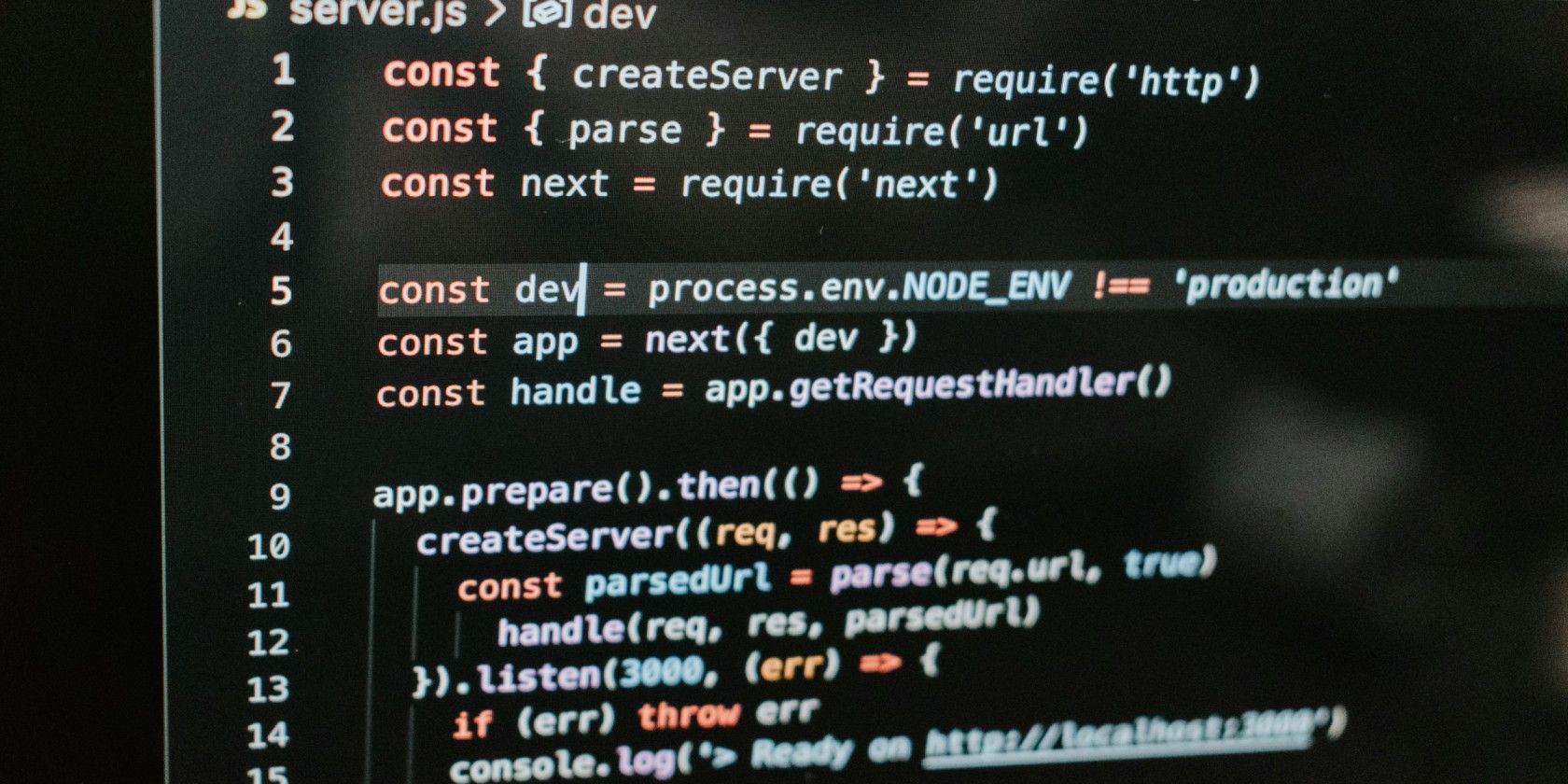Exploring the Latest Features in React 18

Introduction
React 18 has finally arrived, bringing with it a host of exciting new features and improvements. As the latest major release of one of the most popular JavaScript libraries for building user interfaces, React 18 promises to enhance developer experience, improve performance, and enable new possibilities for creating interactive web applications. In this blog post, we'll delve into the key features introduced in React 18 and explore how they can benefit developers.
What's New in React 18?
Concurrent Rendering
Concurrent Rendering is perhaps the most significant feature in React 18. It introduces a new rendering mode that allows React to work on multiple tasks simultaneously, resulting in smoother user experiences and better performance, especially on devices with multiple cores.
Automatic Batching
With Automatic Batching, React 18 automatically batches multiple state updates that occur within the same event loop iteration. This reduces the number of unnecessary renders and optimizes performance by minimizing the overhead of state updates.
Suspense for Data Fetching
Suspense for Data Fetching simplifies the handling of asynchronous data fetching in React applications. It allows developers to declaratively specify loading states and error handling, making asynchronous data fetching more intuitive and easier to manage.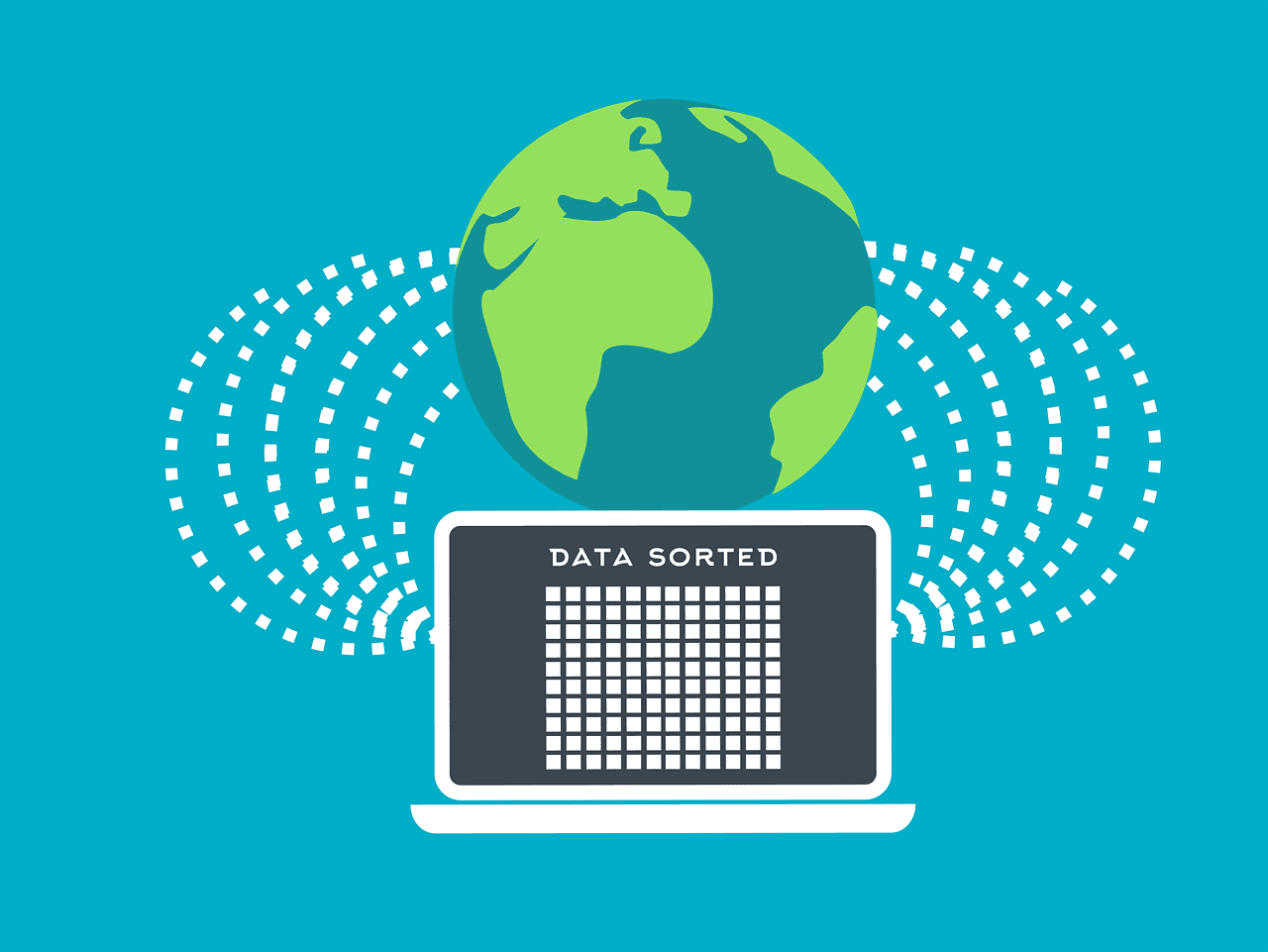
React Server Components
React Server Components represent a major advancement in server-side rendering with React. They enable developers to build components that are rendered on the server and sent to the client, resulting in faster initial page loads and improved SEO.
Improved DevTools
React 18 comes with Improved DevTools that provide better insights into the performance of React applications. New features include enhanced profiling capabilities, improved component navigation, and better support for debugging concurrent mode.
How to Get Started with React 18
Getting started with React 18 is easy. Simply update your project's dependencies to the latest version of React, and you'll be able to take advantage of all the new features and improvements. However, it's important to note that some features, such as concurrent rendering, may require additional configuration and adjustments to your existing codebase.
Updating Dependencies
To update your project to React 18, simply run npm install react@latest react-dom@latest or yarn add react@latest react-dom@latest in your terminal. Be sure to also update any other dependencies that may have compatibility issues with React 18.
Testing and Migration
Before updating to React 18 in a production environment, it's essential to thoroughly test your application to ensure compatibility and identify any potential issues. Consider creating a separate branch for testing and migration, and use tools like React's official migration guide and ESLint plugins to help identify and address compatibility issues.
Conclusion
React 18 introduces several exciting new features and improvements that promise to enhance the developer experience and improve the performance of React applications. From concurrent rendering and automatic batching to suspense for data fetching and server components, React 18 opens up new possibilities for creating fast, interactive, and scalable web applications. By staying up-to-date with the latest developments in React, developers can leverage these new features to build better user experiences and stay ahead in the ever-evolving landscape of web development.
View More
Our Engineering Philosphy
A code is useless in a realistic scenario if it’s not comprehensible to those who have to maintain it or want to reuse it. At Laxaar we understand this, and thus always focus on writing codes that are easy to understand for the next individual using it.
Copyright © 2024 Laxaar
Terms and Conditions
Privacy Policy
Cookies Policy
Partner Program