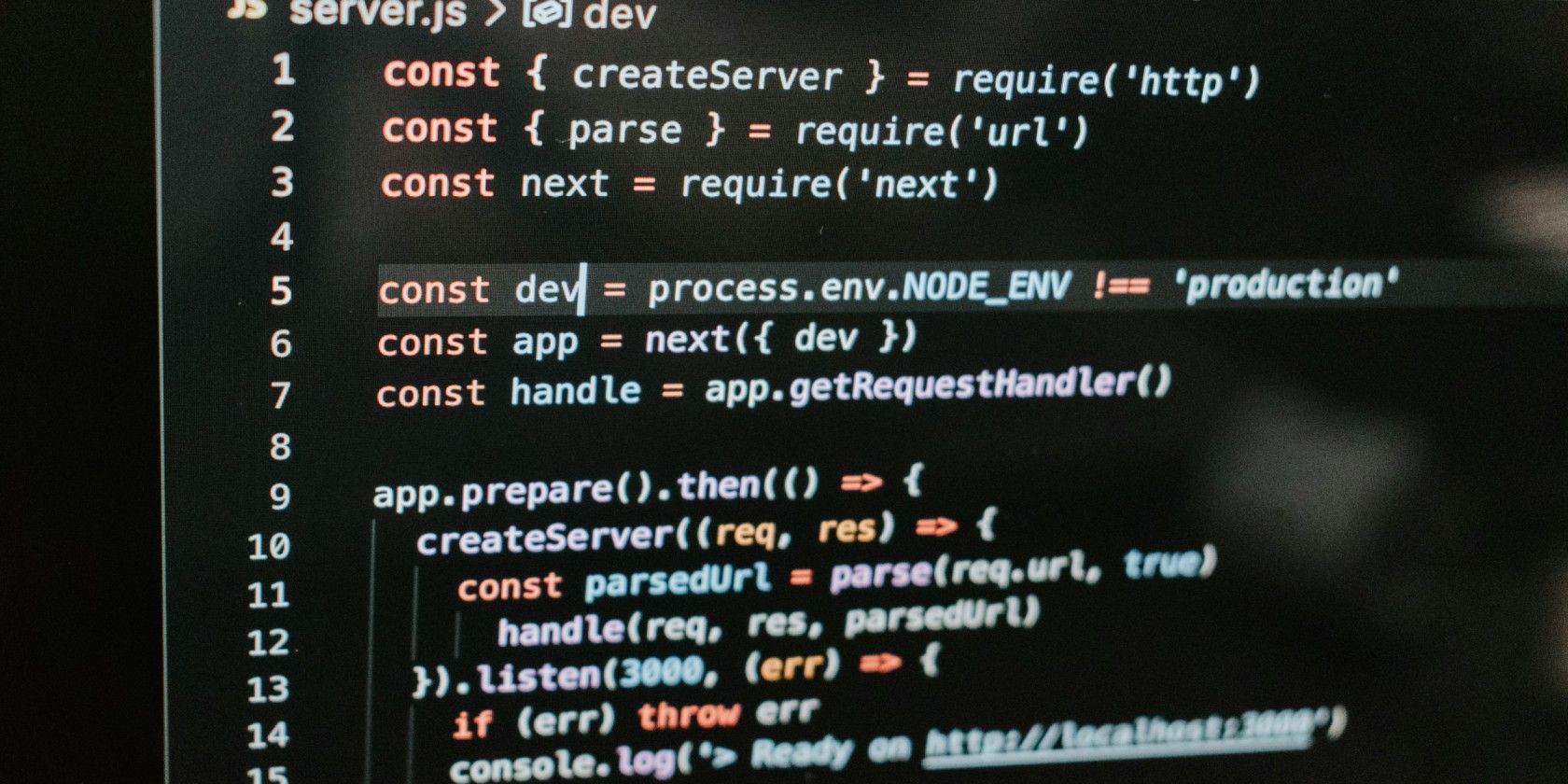How to Monitor and Analyze Performance Metrics in Amazon CloudFront

Amazon CloudFront is a powerful content delivery network (CDN) service that accelerates the delivery of your web content to users around the world. Monitoring and analyzing performance metrics in CloudFront is crucial for ensuring optimal user experience and identifying areas for improvement. In this blog post, we'll explore how to effectively monitor and analyze performance metrics in Amazon CloudFront.
Understanding Performance Metrics in CloudFront
What Are Performance Metrics?
Performance metrics in Amazon CloudFront provide valuable insights into the speed, reliability, and efficiency of content delivery to end-users. These metrics help you assess the overall performance of your CDN and identify potential bottlenecks.
Key Performance Metrics
1. Latency:
- Latency measures the time it takes for CloudFront to respond to a viewer's request.
- Important: High latency can negatively impact user experience, leading to slower page load times.
2. Cache Hit Rate:
- Cache hit rate indicates the percentage of requests served by CloudFront's cache.
- Important: A high cache hit rate suggests efficient content caching, reducing the load on origin servers and improving overall performance.
3. Error Rate:
- Error rate measures the percentage of requests that result in errors (e.g., HTTP 5xx errors).
- Important: Monitoring error rate helps identify issues with content delivery or origin server availability.
4. Data Transfer:
- Data transfer metrics track the volume of data transferred through CloudFront.
- Important: Monitoring data transfer helps manage costs and ensure efficient resource utilization.
Monitoring Performance Metrics.png)
Using Amazon CloudWatch
Amazon CloudWatch provides a comprehensive set of tools for monitoring and analyzing CloudFront performance metrics.
Setting Up CloudWatch Alarms:
- Set up alarms to receive notifications when performance metrics exceed predefined thresholds.
- Important: Alarms help proactively identify and address performance issues before they impact users.
Creating Custom Dashboards:
- Create custom dashboards in CloudWatch to visualize key performance metrics.
- Important: Custom dashboards provide a centralized view of performance data, facilitating quick analysis and decision-making.
Analyzing Performance Data
Identifying Performance Trends
- Analyze historical performance data to identify trends and patterns over time.
- Important: Recognizing performance trends helps anticipate future demands and optimize content delivery strategies.
Comparing Performance Across Regions
- Compare performance metrics across different geographical regions to identify areas for optimization.
- Important: Regional performance variations may require adjustments to content distribution strategies or origin server locations.
Conclusion
Effectively monitoring and analyzing performance metrics in Amazon CloudFront is essential for optimizing content delivery and ensuring a seamless user experience. By understanding key performance metrics, leveraging Amazon CloudWatch for monitoring, and analyzing performance data, you can proactively identify and address issues, improve efficiency, and deliver content faster to users worldwide.
Consult us for free?
View More