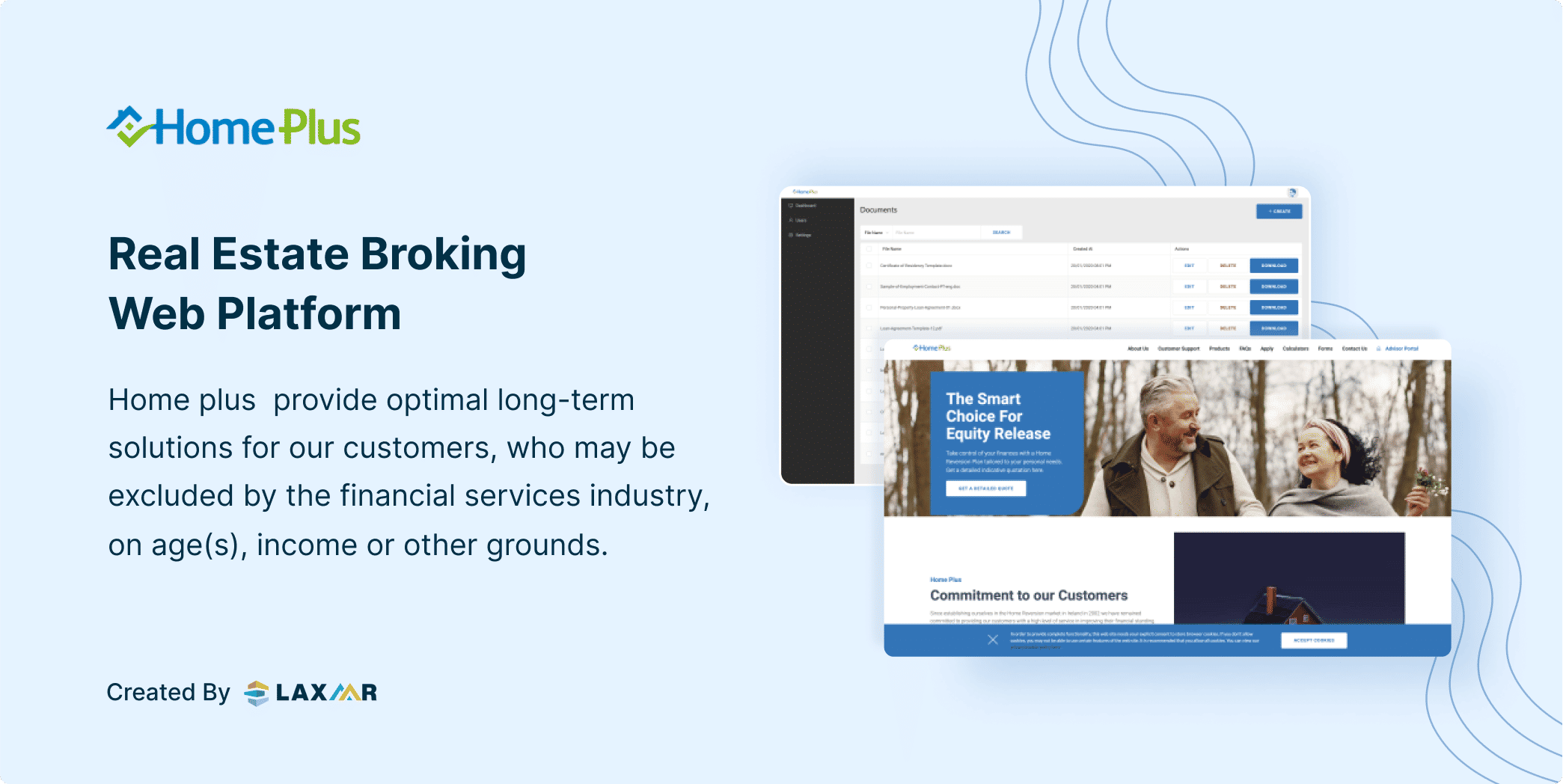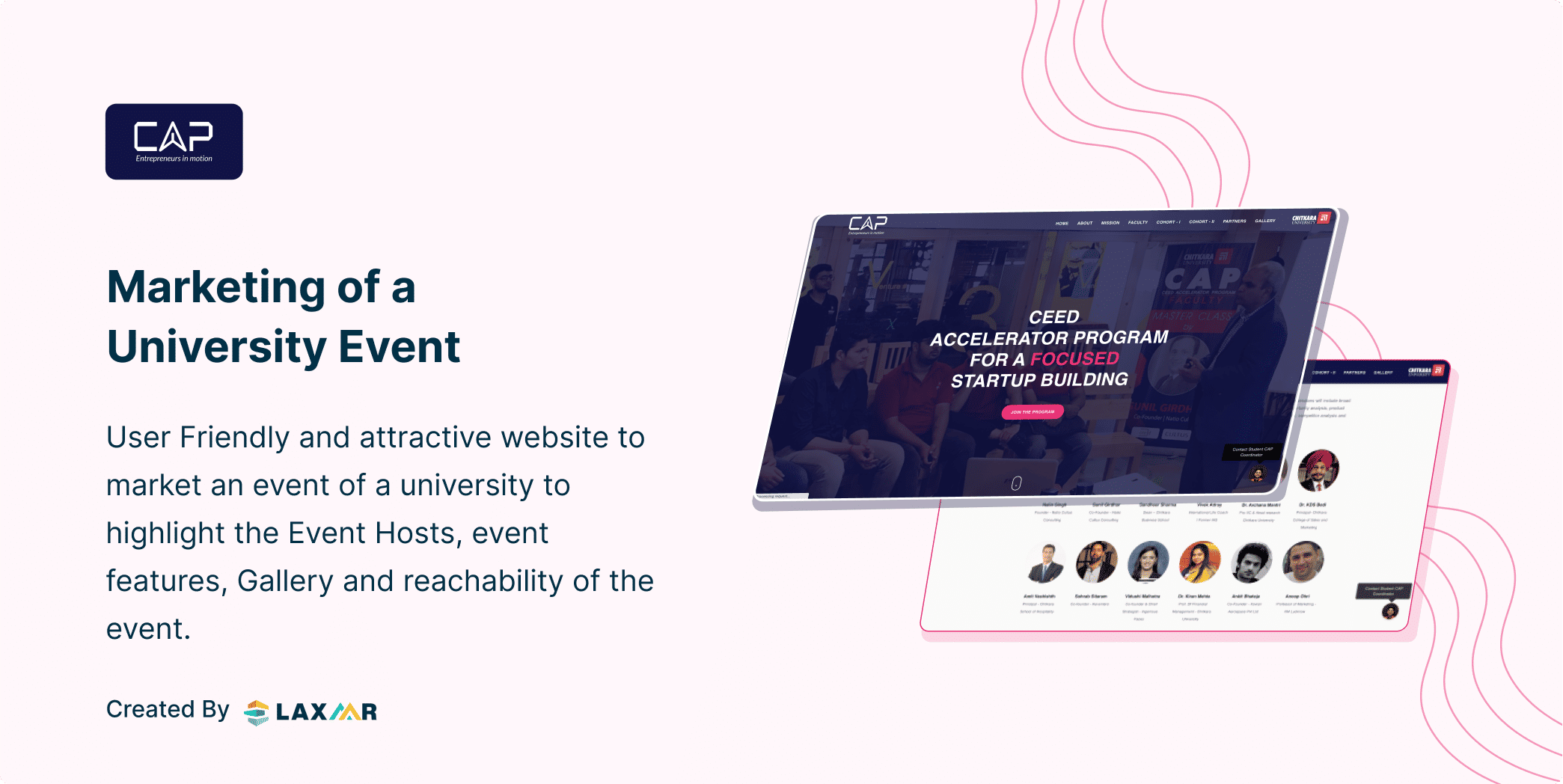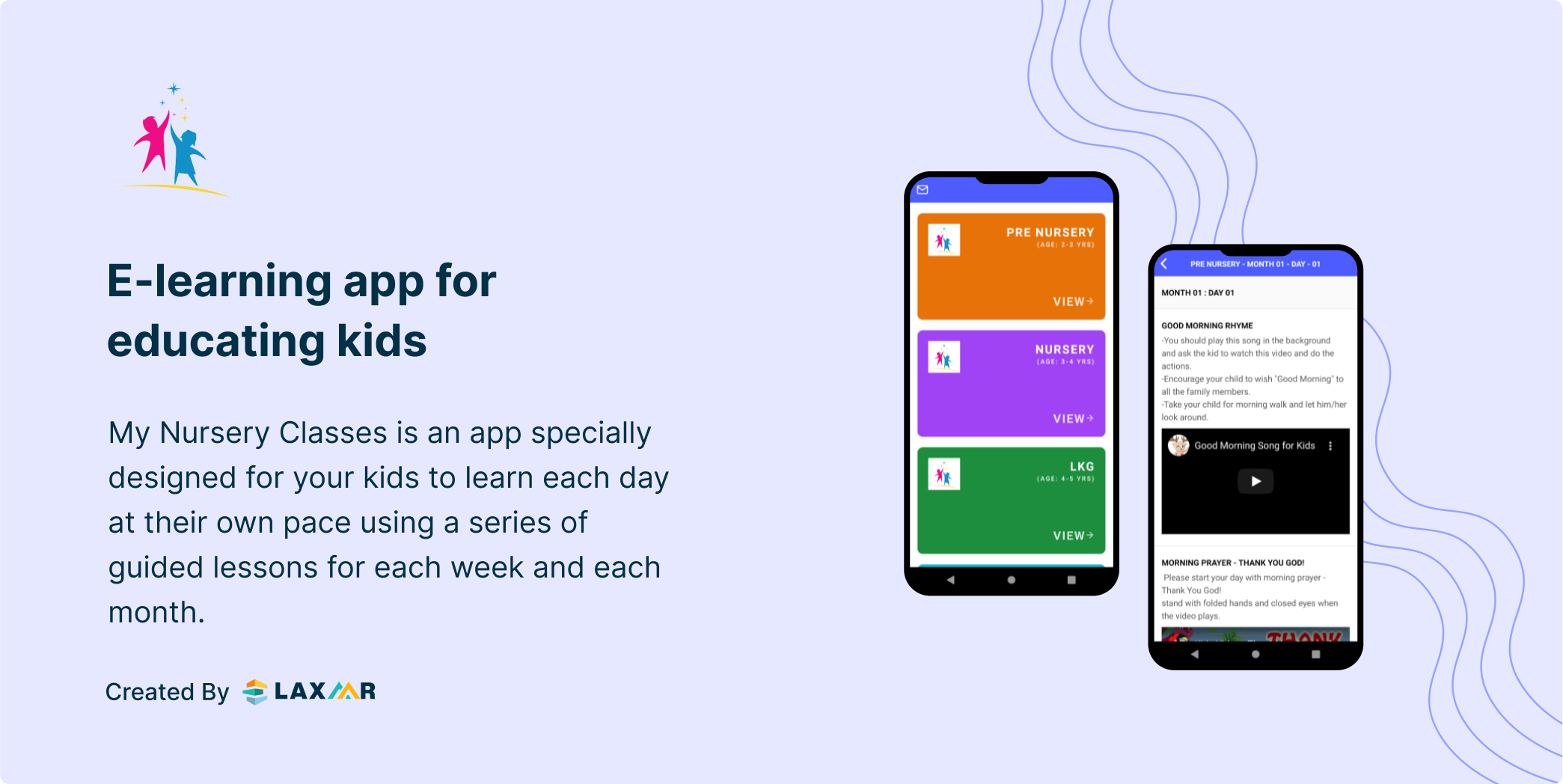Envigor - IOT Management Application
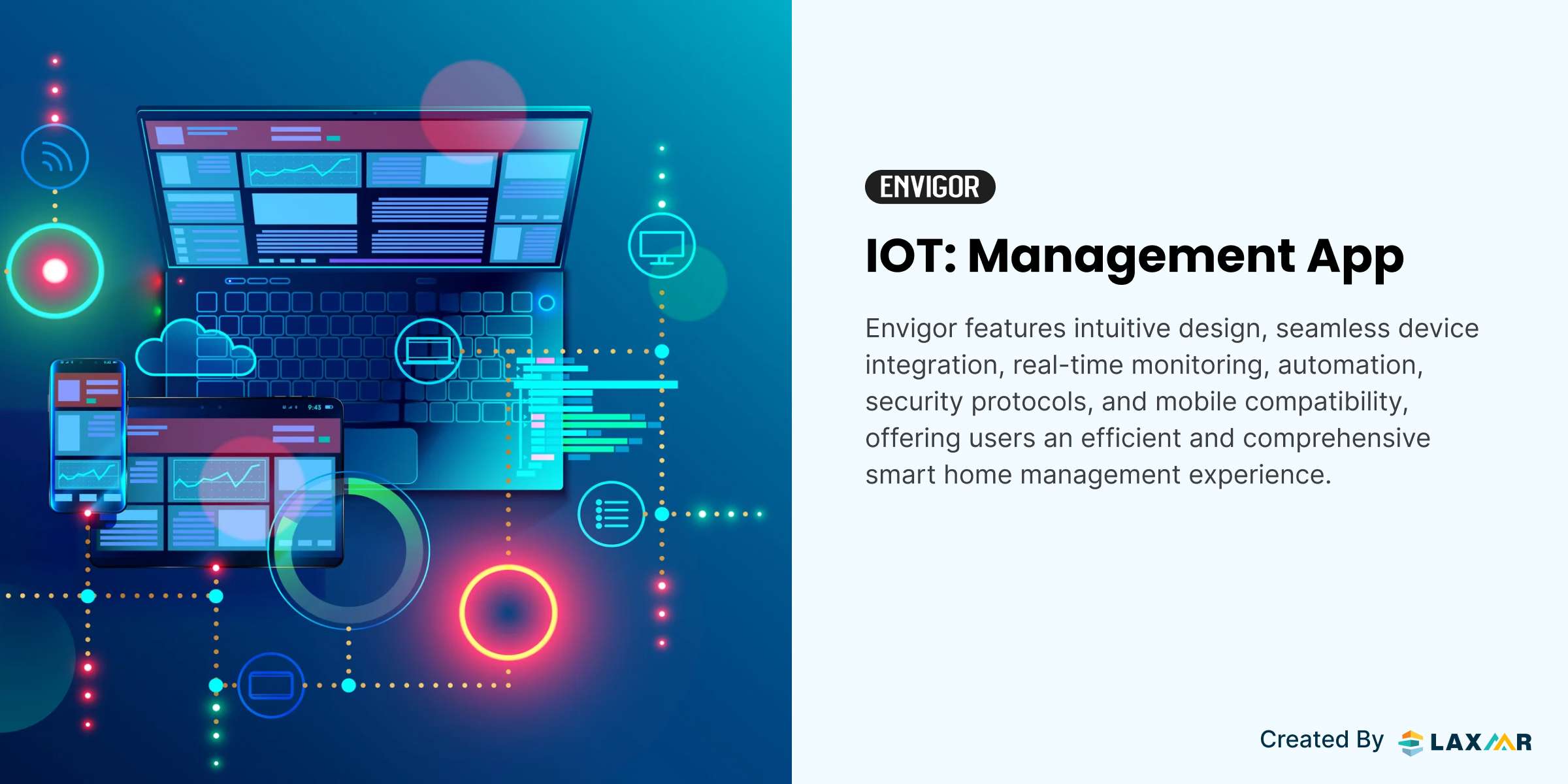
Understanding Client Requirements
The initial phase involved comprehensive discussions with the client to understand their specific needs, goals, and target audience. Key considerations included creating an intuitive user interface, ensuring seamless device integration, and providing real-time monitoring and control of smart home devices.
App Design and User Interface
To meet the client's requirements, we designed a visually appealing app with a clean and modern user interface (UI). The design aimed to create a professional and user-friendly experience, with clear navigation and intuitive controls for managing various smart home devices.
Device Integration and Management
The app was designed to integrate with a wide range of smart home devices, including lights, thermostats, security cameras, and more. The developer implemented robust backend systems to ensure smooth communication between the app and devices, allowing users to easily add, remove, and manage their smart home devices.
Real-Time Monitoring and Control
A key feature of the app was real-time monitoring and control of smart home devices. The developer implemented functionalities that allowed users to view real-time status updates and control their devices remotely. This included adjusting thermostat settings, turning lights on or off, and viewing live security camera feeds.
Automation and Scheduling
To enhance the smart home experience, the app included automation and scheduling features. The developer created a user-friendly interface where users could set up automation rules and schedules. For example, users could create rules to turn on the lights at sunset or set the thermostat to a specific temperature when they leave home.
Notifications and Alerts
To keep users informed, the app featured customizable notifications and alerts. The developer implemented push notifications to alert users of important events, such as motion detected by security cameras or changes in temperature settings. Users could customize their notification preferences to receive only the alerts that mattered most to them.
User Authentication and Security
Ensuring user data privacy and security was a top priority. The developer implemented robust user authentication and encryption protocols to protect user information and ensure secure access to smart home devices. Features like two-factor authentication and secure password management were integrated to enhance security.
Mobile Responsiveness and Compatibility
Recognizing the importance of accessibility, the developer ensured that the app was fully responsive and compatible across different devices and screen sizes. The app's layout and functionality were optimized for smartphones and tablets, providing a seamless user experience on both iOS and Android platforms.
Performance Optimization and Testing
The software developer employed various performance optimization techniques to ensure the app ran smoothly and efficiently. This included optimizing code, reducing load times, and performing rigorous testing to identify and fix any bugs or issues. User feedback was gathered during beta testing phases to refine and enhance the app further.
Conclusion
The development of Envigor required careful consideration of the client's requirements, user interface design, and implementation of key features. Through collaboration with the client, the software developer successfully created a visually appealing, user-friendly, and functional app. The integration of real-time monitoring, device management, automation, and security features contributed to a comprehensive smart home management solution.
Consult us for free?
View More